
Welcome to ok Animate!
Online courses for animation, rigging, and motion graphics
Get access to all courses, for one lifetime purchase. Included with enrollment is access to all working files and a discord server with direct access to me (Jared) and other students. This discord server is where we share work and ask questions, give advice, and encourage one another to work better.
Details
Create your own mind-blowing characters in MOHO
Don’t settle for the same boring stiff characters, create flexible dynamic rigs that don’t slow down your computer and are actually fun to animate. In this 9-lesson course from Jared of Backwoods Animation, you’ll learn the ins and outs of rigging in Moho. This course is perfect for beginners to advanced students, but some basic knowledge of Moho is suggested. All you’ll need to get stared is your own copy of Moho 14 pro and a willingness to achieve greatness. I’ve packed every ounce of knowledge I have about creating a character rig into this course, so that by the end you’ll have a firm grasp on creating your own characters.
– What you’ll learn –
- Designing a character
- rigging the limbs and body
- Facial rigging
- Fully adjustable hands
- Tuning on and off layers with switches
- Rotating the feet
- 360° Body rotation
- 360° Head rotation
- Bone dynamics and finalizing rig – Including 360° animation of our character!
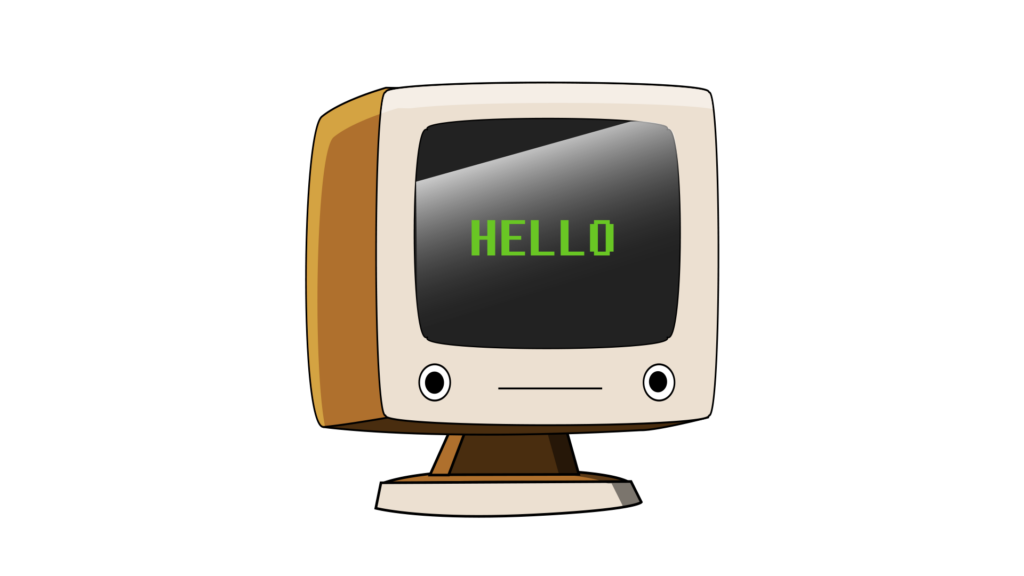
Join the discussion
Upon purchase of this course, you’ll receive an invitation to join our private discord server, where we can share work, get feedback and ask questions. The course doesn’t just end once the last video has been watched, no that’s just the beginning. Now you have the opportunity to present our community with your work.
The software used in this course is MOHO Pro 14 and can be purchased here: Moho Pro 14 (lostmarble.com)
There is also an option to do a trial version before committing to the full purchase.
Are you tired of incredible amounts of lag, slow computer syndrome, and characters that just lack flexibility? Stop wasting your time with After Effects! I spent 13 years using After Effects and I just assumed it was normal to have a computer that couldn’t playback animation in real time. I was WRONG! Learning Moho has brought the fun back to rigging and animating. I no longer sit there waiting to see my progress playout I just hit play, and my animation comes to life. You’ll spend more time waiting on an After Effect file to render than you will watching this course, so why don’t you do yourself a favor and give it a try.

Details
Learn to animate in Moho Pro 14
Choose your starting point! 3 levels of animation that offers a beginner to pro experience.
If you’re new to Moho or interested in taking your animations to the next level, this course is for you.
It starts with the basics to familiarize you with the primary animation tools of Moho. Then we quickly move into animating with the software.
You’ll receive all the riggs and assets you need to focus just on animation. Learning the skills you need to separate your work from a beginner into a pro.
– What you’ll learn –
Level 01
- Fundamentals of animation – Acceleration/Deceleration and Timing
- Follow through + Overlapping action
- Arcs + Squash n Stretch
Level 02
- Weight – Object physics
- Reaction – Object interaction to force
- Obstacle – Object interaction to
Level 03
- Critical Thought
- Logical Thought
- Deliberate Thought
Final
- Fully animated Character
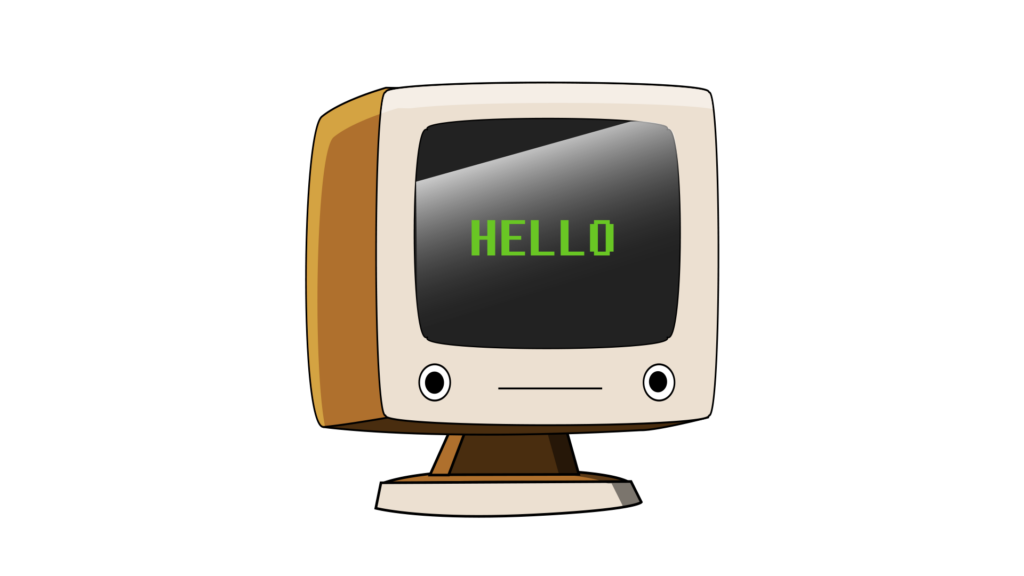
Join the discussion
Upon purchase of this course, you’ll receive an invitation to join our private discord server, where we can share work, get feedback and ask questions. The course doesn’t just end once the last video has been watched, no that’s just the beginning. Now you have the opportunity to present our community with your work.
The software used in this course is MOHO Pro 14 and can be purchased here: Moho Pro 14 (lostmarble.com)
There is also an option to do a trial version before committing to the full purchase.

Details
Learning Walk and Run Cycles
This is a deep dive into the mechanics of a good walk cycle. Along the way you’ll learn how to make smooth and clean movements to create the perfect walks and runs. All you’ll need to get stared is your own copy of Moho 14 pro and a willingness to achieve greatness. I’ve packed every ounce of knowledge I have about creating walk and run cycles into this course, so that by the end you’ll have a firm grasp on creating your own walks and runs.
– What you’ll learn –
- Walk Cycle
- Exaggerated Walk
- Speed Walk
- Jog
- Run
- Walking with Perspective
- Moving through a scene
- Plus, Bonus lessons!
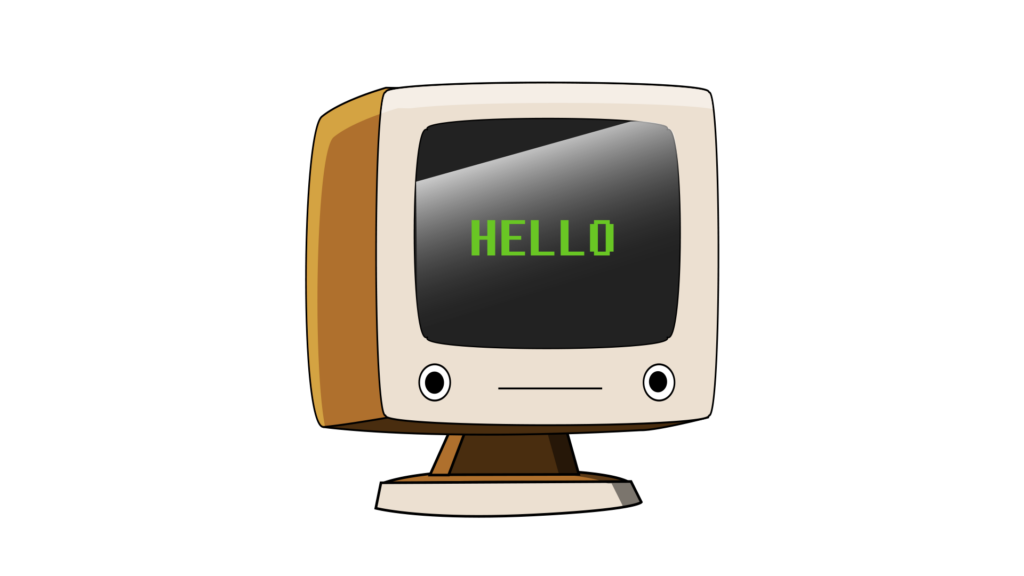
Join the discussion
Upon purchase of this course, you’ll receive an invitation to join our private discord server, where we can share work, get feedback and ask questions. The course doesn’t just end once the last video has been watched, no that’s just the beginning. Now you have the opportunity to present our community with your work.
The software used in this course is MOHO Pro 14 and can be purchased here: Moho Pro 14 (lostmarble.com)
There is also an option to do a trial version before committing to the full purchase.
Are you tired of incredible amounts of lag, slow computer syndrome, and characters that just lack flexibility? Stop wasting your time with After Effects! I spent 13 years using After Effects and I just assumed it was normal to have a computer that couldn’t playback animation in real time. I was WRONG! Learning Moho has brought the fun back to rigging and animating. I no longer sit there waiting to see my progress playout I just hit play, and my animation comes to life. You’ll spend more time waiting on an After Effect file to render than you will watching this course, so why don’t you do yourself a favor and give it a try.

Who am I?
My name is Jared, and I’ve been Squashing and Stretching my way through the animation industry since 2012. I absolutely love animation, but more so, I love storytelling. I’ve been fortunate enough to have created many characters and stories throughout my career in animation. I’ve had the privilege to spearhead and tag along on numerous projects that mainly center around character animation. Teaching animation was not something I ever considered, but when I started in 2018, mentoring students became a very unique experience. I have listened to and learned so much from my students that teaching has become an invaluable resource.
I look forward to connecting and sharing techniques with you!
Future Courses
Rigging with After Effects
Animation for After Effects
Motion Graphics and Design
Questions?
Do I really get access to everything for one price?
YES! Every course is included in your purchase, no matter which course you click on.
Can I get a refund if I’m not happy?
YES! You’ll have 1 week to decide if the courses are right for you.
Do the videos have subtitles?
YES! Pick your language and it should be available. Unless you speak Elvish or Orc.
How do I view the courses?
Make sure you have an account and that you are logged into your account. Then go to the Ok Animate tab at the top of the menu bar.
